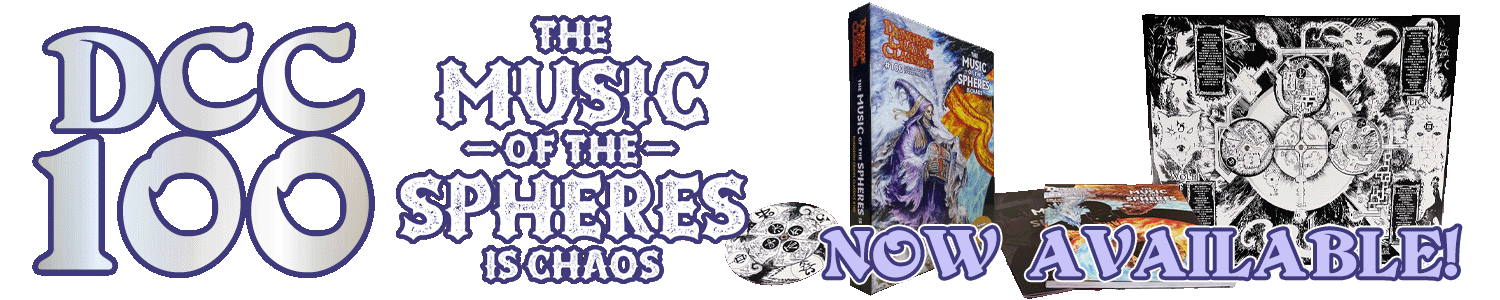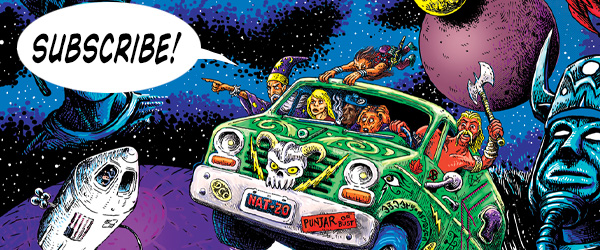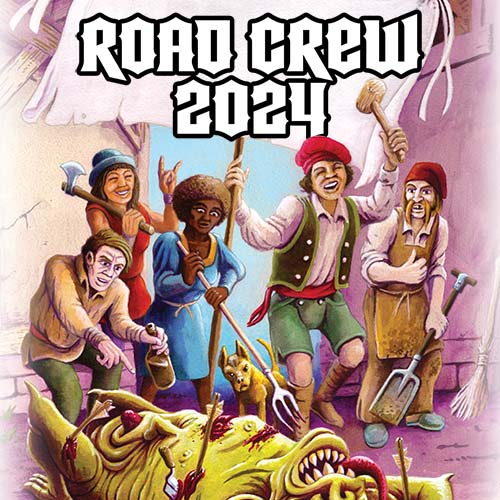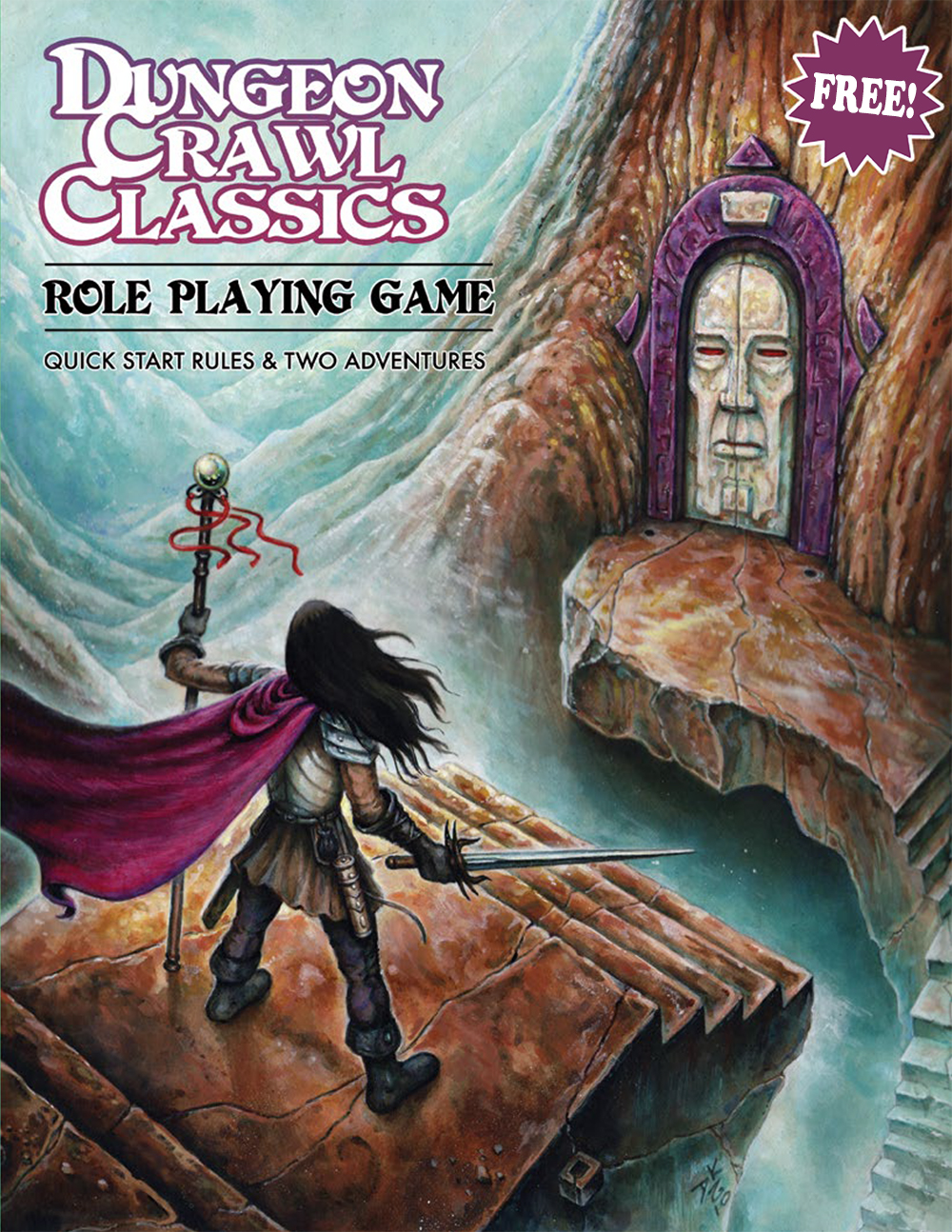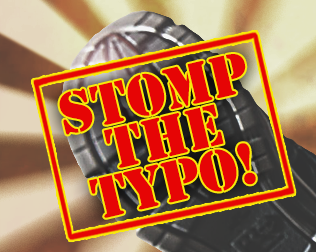Using 3D Terrain for Virtual Tabletop Roleplaying Games
by Chris Doyle
Let’s face it, 2020 has presented us with many challenges. From a tabletop gaming standpoint, social distancing has forced many of us to pivot to online tabletop platforms to get our fix for role playing games. There are many great platforms out there, such as Roll20 and Fantasy Grounds, or you could just go with the tried-and-true Theater of the Mind approach and utilize one of many video or voice chat options. I admit, I’ve done more tabletop role playing in 2020 than I have in decades, but I’ve heard the complaints that at times it feels too much like a video game.
So, can we do better? Maybe, and this article shall focus on using a video chat service and 3D terrain and minis for a virtual tabletop role playing experience. Yes, you read that right: instead of digital maps, I have been playing online games using 3D terrain and miniatures. It’s online gaming that feels like in-person gaming.

For the players, not much additional preparation is required on their part. But I’ll admit it puts more burden on the Game Master. And this might not be ideal, as the GM already has a myriad of tasks to do while running a game. For example, he now has to move all of the miniatures around the 3D terrain.
As for what video platform to use for this type of role playing, there are many options. We use Discord for chat during our games (so as not to slow down Roll20), and now Discord has a video option. The GM turns his video on, and makes sure his camera feed is through the webcam. Now the players can see the real tabletop. It’s a good idea to have the players pin their computer view to the GM window and maximize that to prevent the view shifting when someone speaks. But you could easily use Zoom, Google Meet, GoTo Meeting or Microsoft Teams. I’m sure there are even more options. Many of these are similar and intuitive, but some folks prefer some to others. See what works for the majority.

Now let’s discuss physical components needed. The GM needs a webcam. A wide-angle webcam with a USB connection is relatively inexpensive. You can pick one up for less than $30, and consider spending another $25 or so on a boom mount that can be manipulated in a variety of poses. I would advise getting one with a high-quality microphone, as the GM needs to move around to manipulate the tabletop features, so it’s useful not having to run back to your computer to talk to the players. You can use a wireless headset, but if any players (or GM assistants) happen to be in the room, they will miss part of the conversation. A second monitor is a must (or even a second laptop), if you plan on using another platform to roll dice and track initiative. But for me, if you are taking the plunge getting away from online platforms, this method allows me to track initiative the old-fashioned way with index cards, and I get to roll actual dice. That said, a second webcam and the ability to smoothly toggle between views would likely be amazing especially with sprawling terrain builds, but I’ve not tried this yet.

Dice need to be discussed and now is as good as any other time. In the perfect world, we would all have a second webcam so all dice rolls could be seen. This is not practical for many. Another option would be to use the Roll20 or Fantasy Grounds dice rollers. Or even a dice rolling app that could be done on a phone with the results held up to the camera to share. For the GM, he could roll “on camera,” but this risks knocking over miniatures. I prefer to let everyone roll dice on their own, and use the honor system. It is more tactile this way and feels more like the shared tabletop experience. Besides the GM usually rolls behind a screen anyway!
OK, if you are going to go through the trouble to do this, you need to some eye-catching 3D dungeon terrain. I use Dwarven Forge (as shown in the pictures), but I understand that these high-end products are not in every gamer’s budget. But there are many cheaper options available these days. Etsy has a trove of creative folks producing inexpensive unpainted or painted terrain. And several companies produce full color dungeon tiles and templates for use. Don’t underestimate the use of craft supplies or other features around the house to enhance your terrain. I’ve used Heroscape pieces many times to augment an encounter. Here is a bonus tip: the plastic tubes that hold Goodman Games dice sets make perfect clear risers for miniatures that are levitating or flying!
A grid for movement is essential here as the players need to describe to you where they would like their character to move to. Dwarven Forge has squares, as do most forms of Dungeon Tiles or overlays. A simple battlemat that the GM draws on could work, but will not be as aesthetically pleasing. This could also be simulated with the whiteboard function of many video chat services. And don’t underestimate the need for some focused bright light on your terrain set-up. A floor lamp with adjustable angles works great, as does a goose-neck type desk lamp.

Here’s another tip: build all of your encounter areas ahead of time. Nobody wants to spend 15 minutes watching you on screen build an encounter site. Or maybe this is a good time for a 15 minute break when everyone can get some relief from “screen fatigue” while the GM prepares the next encounter site. You can simulate a “fog of war” mechanic by covering up sections of the map that the players can’t see. I use cardboard sheets, or even a large towel that can be rolled back to reveal a large encounter rooms a bit at a time. It’s not perfect, in the sense that the players can see the outer limits of your encounter areas. And use caution so as not to accidently reveal hidden features such as pits, secret doors and secret rooms.
Pre-painted plastic or metal miniatures to display at least the player characters is essential. The players need to be able to tell their characters apart from a distance. Painting the bases different colors could also help for those of us with “old eyes.” Using painted or pre-painted figures for the creatures also goes a long way. There are several websites dedicated to selling fantasy pre-painted miniatures individually, so consider spending a bit of money to wow the players. Of course, proxy figures could always be used if you don’t have an exact match.

As mentioned earlier, the burden falls on the GM to do some heavy lifting with this method. Consider having an assistant GM. This is a perfect role for the aspiring GM not quite ready to run his or her own table, or a younger child that wants to “help out” but doesn’t have the patience to sit and play a full roleplaying session. This also works if one or more players are in the room and can lend a hand. Having an extra set of hands to move miniatures, measure distances, and reveal hidden objects is very useful. It’s also useful to have a laser pointer or a mundane pointer for use to compliment read aloud text and calling attention to important features. Laser pointers have the added benefit of showing line of sight in a moment.
There are many benefits to playing role playing games on line. Being able to connect with old college friends, or the original members of your gaming group who have since scattered to the corners of the country to pursue college, a job opportunity or start a family is certainly one of them. Hopefully this article gives you another way to play the games we love, but in a slightly different way.